How very easy to use. After you install the add-on Tweak Network please follow the following steps:
1. your firefox
2. Click the Tools menu. After the exit option, please click the Tweak Network Settings.

3. Click the Power button, then click the Apply
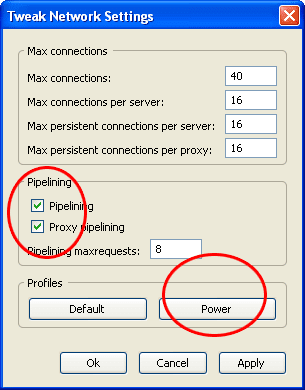
4. Click the OK button
5. Done.
Hopefully with the addition of Tweak Network Add-on is firefox you can run more than usual.
By Kang Rohman
source : kolom-tutorial.blogspot.com

0 comments:
Post a Comment